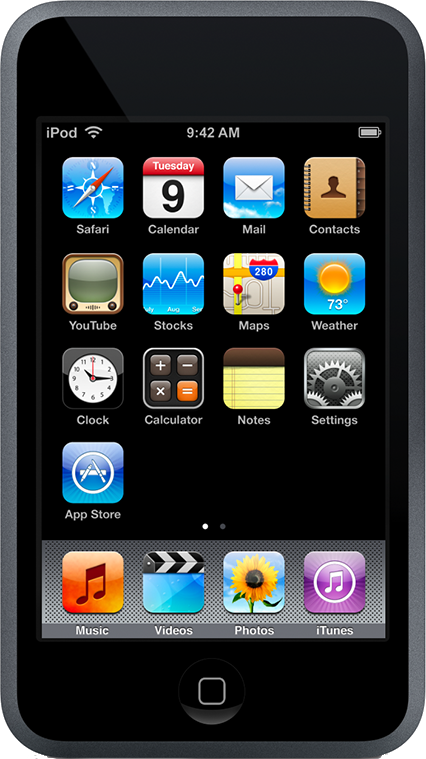iPod touch Links with IPSW Firmware Restore Files
We designed a user-friendly catalog with free direct links with Apple iPod IPSW firmware restore files. It is accessible 24/7, so you can always find the required data.
Restore files are a must-have when anything happens to your device software, and you need to fix the problems right away by restoring to a previous or older iOS version via iTunes or similar software.
iPod IPSW Catalog
Often, when a current iOS is buggy, you might want to restore your device to an older firmware.
And it is when our catalog comes in handy. It contains all gadgets, including the first iPod touch 1G, 2G, 3, 4, 5, 6, and the most recent iPod touch 7.
When you click your model, you will see a list of all IPSWs ever released for your device.
Click the correct link, and you will be redirected to the Apple server to download the firmware. Once you have it, you can use it.
It is the safest and most convenient way to get iOS restore files for your devices.
Why You Need iPod Firmware Links?
Apple releases new operating systems regularly and presents updates via IPSW in iTunes if any errors or vulnerabilities are found in the firmware.
You can launch iTunes and connect your iPod touch to update to the latest IPSW released by Apple. But you cannot restore to an outdated or a particular iOS version this way if you don't have a required file on your computer.
But once you download a file from our catalog using direct IPSW links for iPod models, you can work with it.
Signed and Unsigned IPSWs for iPod touch
Please remember that Apple does not sign every firmware for a lifetime. As time passes, it stops signing some versions but keeps singing others.
Via iTunes, you can only restore your gadget to a signed IPSW firmware file. You cannot use iTunes to install the unsigned IPSWs.
iTunes is not the only software that works with restoring files.