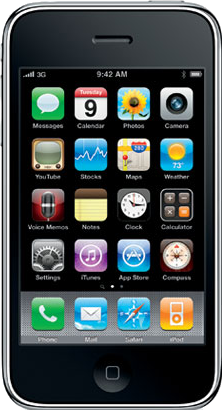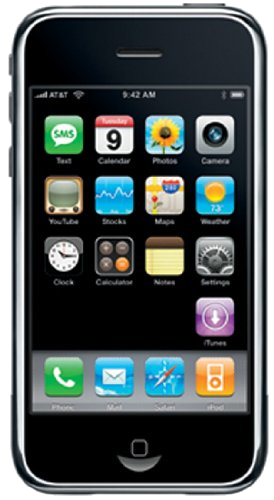IPSW Firmware Restore Files for iPhone
Whenever you need the most recent or a particular IPSW file released in the past by Apple for your iPhone, check our ultimate catalog of restoring iTunes files. You can download all existing IPSW firmware restore files for iPhone 5s, 6, SE, X, 8, and other models.
Our catalog is 100% free. We charge nothing for you to download the IPSWs. We want every Apple user to be happy and save time and nerves when searching for restoring files.
iPhone Restore Files
Apple regularly updates the IPSW firmware files so that users can update the firmware and fix issues found in previous versions.
The company does not sign all IPSWs. It signs new releases that fix iOS errors and vulnerabilities and, with time, stops signing older IPSWs.
Our catalog of free direct links to download ISPW firmware restore files for iPhone contains all IPSWs, both signed and unsigned.
We organized our catalog by all iPhone models ever released by Apple. So, it is easy and very convenient for you to find the model you are interested in, from the first iPhone 2G to the newest iPhone 13. By clicking the model, you will find a list of absolutely all IPSW firmware files produced for that particular smartphone.
Next to the file, you will see a message whether Apple signs that firmware version or not. You can download every version you see. However, remember that you cannot restore your iPhone to an IPSW file no longer signed by Apple in iTunes.
Restoring to IPSWs without iTunes
Usually, Apple users download and restore to new firmware versions directly from iTunes. You can also use iTunes software to restore to custom and outdated iOS versions if you previously saved them on your computer (if they are signed).
Still, sometimes you want to update without iTunes. Is it possible? Absolutely, but using iTunes is the most convenient and the only free way of iOS upgrade.
Are Firmware Files Mirrored?
No. We regularly update our catalog with free download links for iPhone IPSW Firmware Restore Files. We are not planning to mirror them. When you choose the Apple software link using our website, we will redirect you directly to Apple servers. Thus, you are always safe and comfortable getting the files with our help.












































![iPhone 4[S] IPSW Firmware](https://ipsw.iremove.tools/images/ipsw-iPhone-4S-firmware.png)


![iPhone 3G[S] IPSW Firmware](https://ipsw.iremove.tools/images/ipsw-iPhone-3GS-firmware.png)